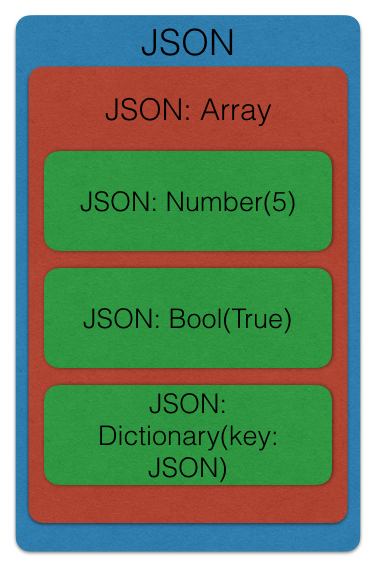SwiftyJSON 是使用Swift编写的 JSON 解析库。Swift 是一门强类型的语言,并且引入了 Optional 类型。这使得解析 JSON 数据变得异常麻烦,我们往往需要不断地判断 Optional 中是否包含了有效值:
1
2
3
4
5
6
7
8
9
10
| let jsonObject : AnyObject! = NSJSONSerialization.JSONObjectWithData(dataFromTwitter, options: NSJSONReadingOptions.MutableContainers, error: nil)
if let statusesArray = jsonObject as? NSArray{
if let aStatus = statusesArray[0] as? NSDictionary{
if let user = aStatus["user"] as? NSDictionary{
if let userName = user["name"] as? NSDictionary{
}
}
}
}
|
使用可选链的来访问 JSON 中的数据也依然非常麻烦。
SwiftyJSON 很好的解决了上面的问题,使我们可以用简洁的语法访问数据,而不用担心程序崩溃。正是因为安全、高效以及极易上手的特点,它在Github获得了超过10000 Star。
“优秀的源代码使最好的老师”。我们来研究一下 SwiftyJSON 是怎样实现的。
数据保存
SwiftJSON 使用一个 Struct 来抽象表示 JSON:
我们在json.org看到,JSON 只可以存储几种简单的数据:
- 键值对,即字典
- 数组,可以保存一系列的值
- 具体值,它可以是字符串,数字,json对象,数组,bool值,还可能是null
SwiftyJSON 定义了一个枚举来抽象表示这些数据类型:
1
2
3
4
5
6
7
8
9
| public enum Type :Int{
case Number
case String
case Bool
case Array
case Dictionary
case Null
case Unknown
}
|
SwiftyJSON 使用一个私有变量_type来确定数据的类型,并使用一系列私有的变量来保存相应类型的元数据(Raw Value)。
1
2
3
4
5
6
7
8
9
10
| private var _type: Type = .Null
private var rawArray: [AnyObject] = []
private var rawDictionary: [String : AnyObject] = [:]
private var rawString: String = ""
private var rawNumber: NSNumber = 0
private var rawNull: NSNull = NSNull()
private var _error: NSError? = nil
|
现在,可以使用一个抽象的公有变量object作为接口,根据Type枚举来设置或取得JSON相应类型的数据:
1
2
3
4
5
6
7
8
| public var object: AnyObject {
get {
}
set {
}
}
|
我们以object的set方法为例来演示如何设置JSON的数据:
1
2
3
4
5
6
7
8
9
10
11
12
13
14
15
16
17
18
19
20
21
22
23
24
25
26
27
28
29
30
31
32
| public var object: AnyObject {
get {
}
set {
_error = nil
switch newValue {
case let number as NSNumber:
if number.isBool {
_type = .Bool
} else {
_type = .Number
}
self.rawNumber = number
case let string as String:
_type = .String
self.rawString = string
case _ as NSNull:
_type = .Null
case let array as [AnyObject]:
_type = .Array
self.rawArray = array
case let dictionary as [String : AnyObject]:
_type = .Dictionary
self.rawDictionary = dictionary
default:
_type = .Unknown
_error = NSError(domain: ErrorDomain, code: ErrorUnsupportedType,
userInfo: [NSLocalizedDescriptionKey: "It is a unsupported type"])
}
}
}
|
object的get方法也是同样使用switch/case语句来根据_type得到相应的数据。
初始化
SwiftyJSON 提供了丰富的初始化方法:
1
2
3
4
5
6
7
8
9
10
11
12
13
14
|
public init(data: NSData, options opt: NSJSONReadingOptions, error: NSErrorPointer)
public init(_ object: AnyObject)
public init(_ jsonArray: [JSON])
public init(_ jsonDictionary: [String: JSON])
public static func parse(string: String) -> JSON
|
第一个初始化方法使用NSJSONSerialization创建包含相应属性的 JSON 对象:
1
2
3
4
5
6
7
8
9
10
11
| public init(data:NSData, options opt: NSJSONReadingOptions = .AllowFragments, error: NSErrorPointer = nil) {
do {
let object: AnyObject = try NSJSONSerialization.JSONObjectWithData(data, options: opt)
self.init(object)
} catch let aError as NSError {
if error != nil {
error.memory = aError
}
self.init(NSNull())
}
}
|
通过调用这个初始化方法,可以将 JSON 字符串解析为 JSON 对象。如果字符串是合法的 JSON 字符串,那么就返回相应的 JSON 对象,负责返回一个空 JSON 对象:
1
2
3
4
| public static func parse(string: String) -> JSON {
return string.dataUsingEncoding(NSUTF8StringEncoding)
.flatMap({JSON(data: $0)}) ?? JSON(NSNull())
}
|
剩下的三个初始化方法均是直接设置 struct JSON 中的 object 对象来完成初始化:
1
2
3
4
5
6
7
8
9
10
11
12
13
14
15
| public init(_ object: AnyObject) {
self.object = object
}
public init(_ jsonArray:[JSON]) {
self.init(jsonArray.map { $0.object })
}
public init(_ jsonDictionary:[String: JSON]) {
var dictionary = [String: AnyObject](minimumCapacity: jsonDictionary.count)
for (key, json) in jsonDictionary {
dictionary[key] = json.object
}
self.init(dictionary)
}
|
用字面量初始化 JSON
SwiftyJSON 的另外一项功能就是可以使用字面量初始化 struct JSON:
1
2
3
4
5
6
7
8
9
10
11
12
13
14
15
16
17
|
let json: JSON = "I'm a json"
let json: JSON = 12345
let json: JSON = 2.8765
var json: JSON = [1,2,3]
var json: JSON = ["name": "Jack", "age": 25]
var json: JSON = ["name": "Jack", "age": 25, "list": ["a", "b", "c", ["what": "this"]]]
|
这个功能的实现很直接,就是根据Swift Literal Convertibles遵循一系列协议:
1
2
3
4
5
6
7
8
9
10
11
12
13
| extension JSON: StringLiteralConvertible { ... }
extension JSON: IntegerLiteralConvertible { ... }
extension JSON: BooleanLiteralConvertible { ... }
extension JSON: FloatLiteralConvertible { ... }
extension JSON: DictionaryLiteralConvertible { ... }
extension JSON: ArrayLiteralConvertible { ... }
extension JSON: NilLiteralConvertible { ... }
|
综上,SwiftyJSON 在初始化以后得到的是一个多个保存不同类型数据的 JSON 对象相互嵌套的模型:
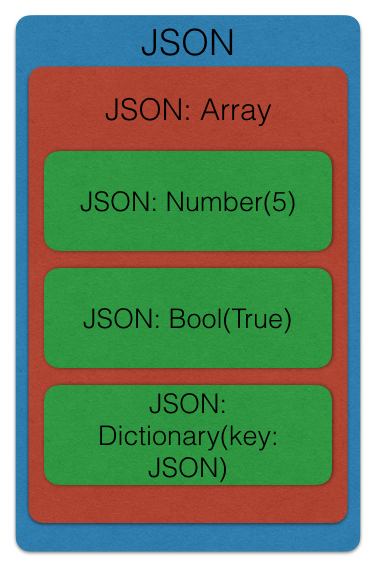
解析 JSON
下标
在 SwiftyJSON 中的struct JSON保存的可能是字典,数组,或者是具体的值,如:字符串,数字。当保存的是字典或数组时,我们需要使用分别使用字符串和数字作为下标来访问其中的数据。为了可以同时使用字符串和数字作为下标,SwiftyJSON 定义了一个协议 JSONSubscriptType 来代表 struct JSON 的下标,并定义枚举类型 JSONKey 来区分字符串和数组。
1
2
3
4
5
6
7
8
9
10
11
12
13
14
15
16
17
18
19
20
| public enum JSONKey {
case Index(Int)
case Key(String)
}
public protocol JSONSubscriptType {
var jsonKey:JSONKey { get }
}
extension Int: JSONSubscriptType {
public var jsonKey:JSONKey {
return JSONKey.Index(self)
}
}
extension String: JSONSubscriptType {
public var jsonKey:JSONKey {
return JSONKey.Key(self)
}
}
|
现在使得字符串和整数均遵循 JSONSubscriptType 协议后,我们就可以同时使用这两种类型作为下标来访问数据了。SwiftyJSON 也在拓展中定义了两个下标方法,它们分别接受整数和字符串作为参数来访问数据:
1
2
3
4
5
6
7
8
9
10
11
12
13
14
15
16
17
18
19
20
21
22
23
24
25
26
27
28
29
30
31
32
33
34
35
36
37
38
39
40
41
42
43
44
45
| extension JSON {
private subscript(index index: Int) -> JSON {
get {
if self.type != .Array {
var r = JSON.null
r._error = self._error ?? NSError(domain: ErrorDomain, code: ErrorWrongType, userInfo: [NSLocalizedDescriptionKey: "Array[\(index)] failure, It is not an array"])
return r
} else if index >= 0 && index < self.rawArray.count {
return JSON(self.rawArray[index])
} else {
var r = JSON.null
r._error = NSError(domain: ErrorDomain, code:ErrorIndexOutOfBounds , userInfo: [NSLocalizedDescriptionKey: "Array[\(index)] is out of bounds"])
return r
}
}
set {
if self.type == .Array {
if self.rawArray.count > index && newValue.error == nil {
self.rawArray[index] = newValue.object
}
}
}
}
private subscript(key key: String) -> JSON {
get {
var r = JSON.null
if self.type == .Dictionary {
if let o = self.rawDictionary[key] {
r = JSON(o)
} else {
r._error = NSError(domain: ErrorDomain, code: ErrorNotExist, userInfo: [NSLocalizedDescriptionKey: "Dictionary[\"\(key)\"] does not exist"])
}
} else {
r._error = self._error ?? NSError(domain: ErrorDomain, code: ErrorWrongType, userInfo: [NSLocalizedDescriptionKey: "Dictionary[\"\(key)\"] failure, It is not an dictionary"])
}
return r
}
set {
if self.type == .Dictionary && newValue.error == nil {
self.rawDictionary[key] = newValue.object
}
}
}
}
|
这两个私有方法分别使用整数和字符串作为参数来访问数据。在函数内部的访问逻辑中,它们分别判断了类型错误,整数下标是否越界,字符串下标是否存在等错误,完善得处理了在获得 JSON 数据过程中可能出现的错误。
SwiftyJSON 还定义了一个私有的下标方法来优雅地简化了对上述两个方法的调用:
1
2
3
4
5
6
7
8
9
10
11
12
13
14
| private subscript(sub sub: JSONSubscriptType) -> JSON {
get {
switch sub.jsonKey {
case .Index(let index): return self[index: index]
case .Key(let key): return self[key: key]
}
}
set {
switch sub.jsonKey {
case .Index(let index): self[index: index] = newValue
case .Key(let key): self[key: key] = newValue
}
}
}
|
这个私有的下标方法给提供的一个简单的内部接口,它判断下标的类型,从而在内部调用的时候可以不用关心下标的具体类型。
在以上三个私有方法的基础上,SwiftyJSON 定义了两个接口,使得我们可以用非常简单的语法来安全地访问数据:
1
2
3
4
5
6
7
8
9
10
11
12
13
14
15
16
17
18
19
20
21
22
23
24
25
26
27
| public subscript(path: [JSONSubscriptType]) -> JSON {
get {
return path.reduce(self) { $0[sub: $1] }
}
set {
switch path.count {
case 0:
return
case 1:
self[sub:path[0]].object = newValue.object
default:
var aPath = path; aPath.removeAtIndex(0)
var nextJSON = self[sub: path[0]]
nextJSON[aPath] = newValue
self[sub: path[0]] = nextJSON
}
}
}
public subscript(path: JSONSubscriptType...) -> JSON {
get {
return self[path]
}
set {
self[path] = newValue
}
}
|
这两个函数巧妙得使用了函数式编程的技巧,如path.reduce(self) { $0[sub: $1] },使代码简洁易读,这也正是使用 Swift 写出的代码应该具备的特点:安全、简洁、高效。
使用这两个方法,我们可以这样得到 JSON 对象中的数据:
1
2
3
| let name = json[9]["list"]["person"]["name"]
let sameName = json[9,"list","person","name"]
|
这比起文章开头的例子,是不是简单、易读了太多呢?
安全地访问数据
SwiftyJSON 使用两种不同命名的只读计算变量来使我们可以根据自己的需要安全得访问数据。只读计算变量的命名遵循以下规则:
type —— 返回包含该类型的可选值,当数据错误时返回niltypeValue —— 返回具体的值,当数据错误时返回具体类型的默认值,如[], 0等。
所以要得到 JSON 数组或字典,我们可以使用以下接口:
1
2
3
4
5
6
7
8
9
10
11
|
extension JSON {
public var array: [JSON]? { get }
public var arrayValue: [JSON] { get }
}
extension JSON {
public var dictionary: [String: JSON]? { get }
public var dictionaryValue: [String: JSON] { get }
}
|
要得到数组和字典中的元素,SwiftyJSON 也定义了相应的接口,它们均是计算属性,通过访问内部的数据结构来获取或设置数据:
1
2
3
4
5
6
7
8
9
10
11
12
13
14
15
16
17
18
19
20
21
22
23
24
25
26
27
28
29
30
31
32
33
34
35
36
37
38
39
40
41
42
43
|
extension JSON {
public var arrayObject: [AnyObject]? {
get {
switch self.type {
case .Array:
return self.rawArray
default:
return nil
}
}
set {
if let array = newValue {
self.object = array
} else {
self.object = NSNull()
}
}
}
}
extension JSON {
public var dictionaryObject: [String : AnyObject]? {
get {
switch self.type {
case .Dictionary:
return self.rawDictionary
default:
return nil
}
}
set {
if let v = newValue {
self.object = v
} else {
self.object = NSNull()
}
}
}
}
|
SwiftyJSON 中 struct JSON 内部使用NSNumber类型的rawNumber来保存bool和数字,所以SwiftyJSON 定义了返回NSNumber的接口,也可以通过这个接口来得到相应类型的数字,如:Int, Double, Float, Int8, Int16, Int32, Int64等。
特别注意一点,因为 JSON 本质上是一个文本文件,它的内容均是字符串。所以在我们要获得数字的时候,要将用字符串表示的数字,如“123”,转化为NSNumber。
1
2
3
4
5
6
7
8
9
10
11
12
13
14
15
16
17
18
19
20
21
22
23
24
25
26
27
28
29
30
31
32
33
34
35
36
37
38
39
|
extension JSON {
public var number: NSNumber? {
get {
switch self.type {
case .Number, .Bool:
return self.rawNumber
default:
return nil
}
}
set {
self.object = newValue ?? NSNull()
}
}
public var numberValue: NSNumber {
get {
switch self.type {
case .String:
let decimal = NSDecimalNumber(string: self.object as? String)
if decimal == NSDecimalNumber.notANumber() {
return NSDecimalNumber.zero()
}
return decimal
case .Number, .Bool:
return self.object as? NSNumber ?? NSNumber(int: 0)
default:
return NSNumber(double: 0.0)
}
}
set {
self.object = newValue
}
}
}
|
之后,SwiftJSON 使用public var number和public var numberValue这两个接口在得到各种数字类型,以Double为例:
1
2
3
4
5
6
7
8
9
10
11
12
13
14
15
16
17
18
19
20
21
22
23
| extension JSON {
public var double: Double? {
get {
return self.number?.double
}
set {
if let newValue = newValue {
self.object = NSNumber(double: newValue)
} else {
self.object = NSNull()
}
}
}
public var doubleValue: Double {
get {
return self.numberValue.doubleValue
}
set {
self.object = NSNumber(double: newValue)
}
}
}
|
获得其它类型数字的接口的实现方法和这段代码类似。
此外,SwiftyJSON 也定义了我们非常常用的返回URL的接口,它返回一个Optional:
1
2
3
4
|
extension JSON {
public var URL: NSURL? { get }
}
|
使用 Raw Value
除了使用解析后的具体的值以外,SwiftyJSON 通过遵循RawRepresentable协议,来允许我们直接使用元数据(Raw Value)。我们可以选择直接使用 JSON 对象:
1
2
3
4
5
6
7
8
9
10
11
12
13
| extension JSON: RawRepresentable {
public init?(rawValue: AnyObject) {
if JSON(rawValue).type == .Unknown {
return nil
} else {
self.init(rawValue)
}
}
public var rawValue: AnyObject {
return self.object
}
}
|
可以直接将 JSON 对象转化为NSData:
1
2
3
4
5
6
7
8
9
10
11
12
13
14
| extension JSON {
public func rawData(options opt: NSJSONWritingOptions = NSJSONWritingOptions(rawValue: 0)) throws -> NSData {
guard NSJSONSerialization.isValidJSONObject(self.object) else {
throw NSError(domain: ErrorDomain, code: ErrorInvalidJSON, userInfo: [NSLocalizedDescriptionKey: "JSON is invalid"])
}
return try NSJSONSerialization.dataWithJSONObject(self.object, options: opt)
}
}
if let data = json.rawData() {
}
|
也可以把 JSON 对象转化为字符串:
1
2
3
4
5
6
7
8
9
10
11
12
13
14
15
16
17
18
19
20
21
22
23
24
25
26
27
28
| extension JSON {
public func rawString(encoding: UInt = NSUTF8StringEncoding, options opt: NSJSONWritingOptions = .PrettyPrinted) -> String? {
switch self.type {
case .Array, .Dictionary:
do {
let data = try self.rawData(options: opt)
return NSString(data: data, encoding: encoding) as? String
} catch _ {
return nil
}
case .String:
return self.rawString
case .Number:
return self.rawNumber.stringValue
case .Bool:
return self.rawNumber.boolValue.description
case .Null:
return "null"
default:
return nil
}
}
}
if let string = json.rawString() {
}
|
SwiftyJSON 也让 struct JSON 遵循了Printable和DebugPrintable协议,使我们可以直接以字符串的形式输出JSON:
1
| extension JSON: Printable, DebugPrintable { ... }
|
遍历 JSON
在 SwiftyJSON 的介绍中,描写了对 JSON 的遍历功能:
如果 JSON 是 Dictionary
1
2
3
| for (key: subJson): (String: JSON) in JSON {
}
|
如果 JSON 是 Array
1
2
3
| for (index, json): (String: JSON) in JSON {
}
|
要使得 struct JSON 可以在for…in循环中被多次遍历,就需要让 struct JSON 遵从CollectionType协议。
遵循 CollectionType 协议
首先,SwiftyJSON 定义了遵循CollectionType协议所需要的两个关联类型,它们分别代表了集合中的元素的生成器、访问集合元素时所要使用的下标类型,以及遍历时生成下一个元素的生成器:
1
2
3
4
5
6
7
8
9
| extension JSON: CollectionType {
public typealias Generator = JSONGenerator
public typealias Index = JSONIndex
public func generate() -> JSON.Generator {
return JSON.Generator(self)
}
}
|
之后,实现了返回起始和结尾索引、根据索引返回相应元素的接口,并根据需要重写了默认的方法。
1
2
3
4
5
6
7
8
9
10
11
12
13
14
15
16
17
18
19
20
21
22
23
24
25
26
27
28
29
30
31
32
33
34
35
36
37
38
39
40
41
42
43
44
45
46
47
48
49
50
51
52
53
54
55
56
57
58
59
60
61
62
63
64
65
66
67
68
69
70
| extension JSON: CollectionType {
public var startIndex: JSON.Index {
switch self.type {
case .Array:
return JSONIndex(arrayIndex: self.rawArray.startIndex)
case .Dictionary:
return JSONIndex(dictionaryIndex: self.rawDictionary.startIndex)
default:
return JSONIndex()
}
}
public var endIndex: JSON.Index {
switch self.type {
case .Array:
return JSONIndex(arrayIndex: self.rawArray.endIndex)
case .Dictionary:
return JSONIndex(dictionaryIndex: self.rawDictionary.endIndex)
default:
return JSONIndex()
}
}
public subscript (position: JSON.Index) -> JSON.Generator.Element {
switch self.type {
case .Array:
return (String(position.arrayIndex), JSON(self.rawArray[position.arrayIndex!]))
case .Dictionary:
let (key, value) = self.rawDictionary[position.dictionaryIndex!]
return (key, JSON(value))
default:
return ("", JSON.null)
}
}
public var isEmpty: Bool {
get {
switch self.type {
case .Array:
return self.rawArray.isEmpty
case .Dictionary:
return self.rawDictionary.isEmpty
default:
return true
}
}
}
public var count: Int {
switch self.type {
case .Array:
return self.rawArray.count
case .Dictionary:
return self.rawDictionary.count
default:
return 0
}
}
public func underestimateCount() -> Int {
switch self.type {
case .Array:
return self.rawArray.underestimateCount()
case .Dictionary:
return self.rawDictionary.underestimateCount()
default:
return 0
}
}
}
|
当 JSON 中保存的对象是数组或字典是,要分别使用整数和字符串作为索引来访问相应的值。所以在接口的实现中,根据索引的类型来访问相应的数据结构。
因为 Swift 是一门多范式的“面向协议”的编程语言。在 Protocol Extension 的帮助下,我们不需要实现协议的所有方法。仅仅需要覆盖少数方法即可。其它的方法可以直接使用默认实现。
实现 JSONGenerator
在使 struct JSON 遵循CollectionType*的时候,需要使用一个元素生成器。SwiftyJSON 定义了一个 *JSONGenerator 类型的生成器。它的元素类型为(String, JSON),即一个tuple。这个tuple的第一个值用字符串表示元素在集合中的索引;第二个值则是struct JSON,这也使我们可以在遍历过程中方便地访问数据。
因为在 JSON 中可以遍历数组或字典,所以JSONGenerator中使用了标准库中的IndexingGenerator, DictionaryGenerator两个生成器来分别生成数组或字典元素,并使用一个私有变量type来对生成的元素的类型加以区分。
1
2
3
4
5
6
7
8
9
10
11
12
13
14
15
16
17
18
| public struct JSONGenerator: GeneratorType {
public typealias Element = (String, JSON)
private let type: Type
private var dictionayGenerate: DictionaryGenerator<String, AnyObject>?
private var arrayGenerate: IndexingGenerator<[AnyObject]>?
private var arrayIndex: Int = 0
init(_ json: JSON) {
self.type = json.type
if type == .Array {
self.arrayGenerate = json.rawArray.generate()
}else {
self.dictionayGenerate = json.rawDictionary.generate()
}
}
}
|
要实现一个生成器非常简单,仅仅需要实现一个next方法即可:
1
2
3
4
5
6
7
8
9
10
11
12
13
14
15
16
17
18
19
20
| public mutating func next() -> JSONGenerator.Element? {
switch self.type {
case .Array:
if let o = self.arrayGenerate?.next() {
let i = self.arrayIndex
self.arrayIndex += 1
return (String(i), JSON(o))
} else {
return nil
}
case .Dictionary:
if let (k, v): (String, AnyObject) = self.dictionayGenerate?.next() {
return (k, JSON(v))
} else {
return nil
}
default:
return nil
}
}
|
这个方法会根据type来分别调用相应的生成器来生成数组或字典元素。
实现 JSONIndex
在遍历 struct JSON 的过程中,我们需要使用索引来访问相应的元素。因为我们所遍历的可能时数组或字典,所以在JSONIndex中,分别声明了两个变量arrayIndex和dictionaryIndex来作为索引,并使用一个私有变量 type 来区分:
1
2
3
4
5
6
7
8
9
10
11
12
13
14
15
16
17
18
19
20
21
22
23
24
| public struct JSONIndex {
let arrayIndex: Int?
let dictionaryIndex: DictionaryIndex<String, AnyObject>?
let type: Type
init(){
self.arrayIndex = nil
self.dictionaryIndex = nil
self.type = .Unknown
}
init(arrayIndex: Int) {
self.arrayIndex = arrayIndex
self.dictionaryIndex = nil
self.type = .Array
}
init(dictionaryIndex: DictionaryIndex<String, AnyObject>) {
self.arrayIndex = nil
self.dictionaryIndex = dictionaryIndex
self.type = .Dictionary
}
}
|
要使得JSONIndex可以在集合中作为索引使用,它必须遵循ForwardIndexType协议,并实现协议中的successor方法:
1
2
3
4
5
6
7
8
9
10
11
12
| extension JSONIndex: ForwardIndexType {
public func successor() -> JSONIndex {
switch self.type {
case .Array:
return JSONIndex(arrayIndex: self.arrayIndex!.successor())
case .Dictionary:
return JSONIndex(dictionaryIndex: self.dictionaryIndex!.successor())
default:
return JSONIndex()
}
}
}
|
在这个实现中,根据遍历数据结构类型的不同,而返回不同类型的索引。
我们需要知道两个JSONIndex是否相等,或得到两个索引的大小关系,所以JSONIndex遵循了Equatable和Comparable协议:
1
2
3
4
5
6
7
8
9
10
11
12
13
14
15
16
17
18
19
20
21
22
23
24
25
26
27
28
29
30
31
32
33
34
35
36
37
38
39
40
41
42
43
44
45
46
47
48
49
50
51
52
53
54
55
56
| extension JSONIndex: Equatable, Comparable {}
public func ==(lhs: JSONIndex, rhs: JSONIndex) -> Bool {
switch (lhs.type, rhs.type) {
case (.Array, .Array):
return lhs.arrayIndex == rhs.arrayIndex
case (.Dictionary, .Dictionary):
return lhs.dictionaryIndex == rhs.dictionaryIndex
default:
return false
}
}
public func <(lhs: JSONIndex, rhs: JSONIndex) -> Bool {
switch (lhs.type, rhs.type) {
case (.Array, .Array):
return lhs.arrayIndex < rhs.arrayIndex
case (.Dictionary, .Dictionary):
return lhs.dictionaryIndex < rhs.dictionaryIndex
default:
return false
}
}
public func <=(lhs: JSONIndex, rhs: JSONIndex) -> Bool {
switch (lhs.type, rhs.type) {
case (.Array, .Array):
return lhs.arrayIndex <= rhs.arrayIndex
case (.Dictionary, .Dictionary):
return lhs.dictionaryIndex <= rhs.dictionaryIndex
default:
return false
}
}
public func >=(lhs: JSONIndex, rhs: JSONIndex) -> Bool {
switch (lhs.type, rhs.type) {
case (.Array, .Array):
return lhs.arrayIndex >= rhs.arrayIndex
case (.Dictionary, .Dictionary):
return lhs.dictionaryIndex >= rhs.dictionaryIndex
default:
return false
}
}
public func >(lhs: JSONIndex, rhs: JSONIndex) -> Bool {
switch (lhs.type, rhs.type) {
case (.Array, .Array):
return lhs.arrayIndex > rhs.arrayIndex
case (.Dictionary, .Dictionary):
return lhs.dictionaryIndex > rhs.dictionaryIndex
default:
return false
}
}
|
源码学习体会
我从2014年6月,Apple在WWDC上公布Swift起就开始关注这门现代的编程语言,关注它的每一个变化,尝试用Swift来解决问题,开发App,并享受编程了乐趣。
可惜由于编程能力欠佳,我对这门语言的理解依然有限,使用Swift编写出的代码仍然浓浓的Objective-C的味道。可以说自己是在使用Swift的语法来编写Objective-C。
通过对 SwiftyJSON 这样的优秀的开源代码的学习,我学到了很多。
- 我学会了要在在恰当地使用函数式编程,这样写出的代码简洁、高效并且有良好的可读性,SwiftyJSON 中实现DictionaryLiteralConvertible、实现
let name = json[9]["list"]["person"]["name"]访问数据等都是出色的实践。
- 对SwiftyJSON 代码的分析也加深了我对 Swift “面向协议编程”、“从协议出发编程”,值语义等概念的理解;
在今后的实践中,我也要有意识得运用这些编程技巧,写出更加Swifty的代码,更合理、高效地解决编程中遇到的问题。